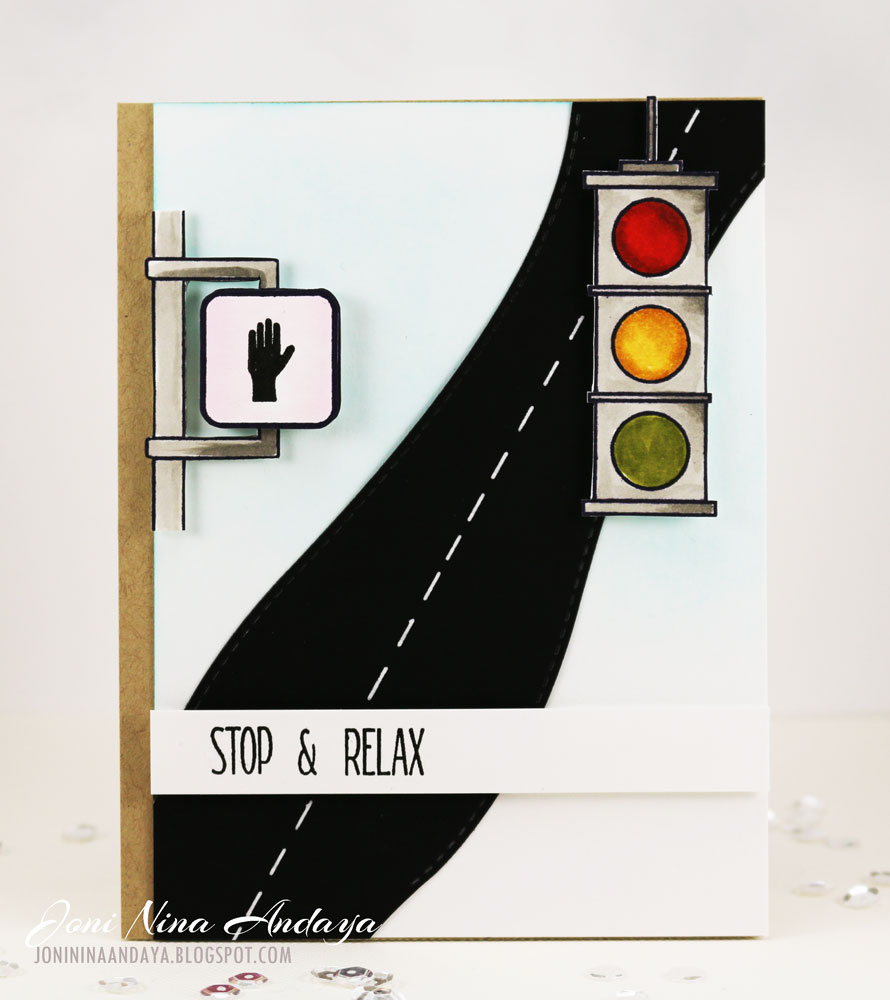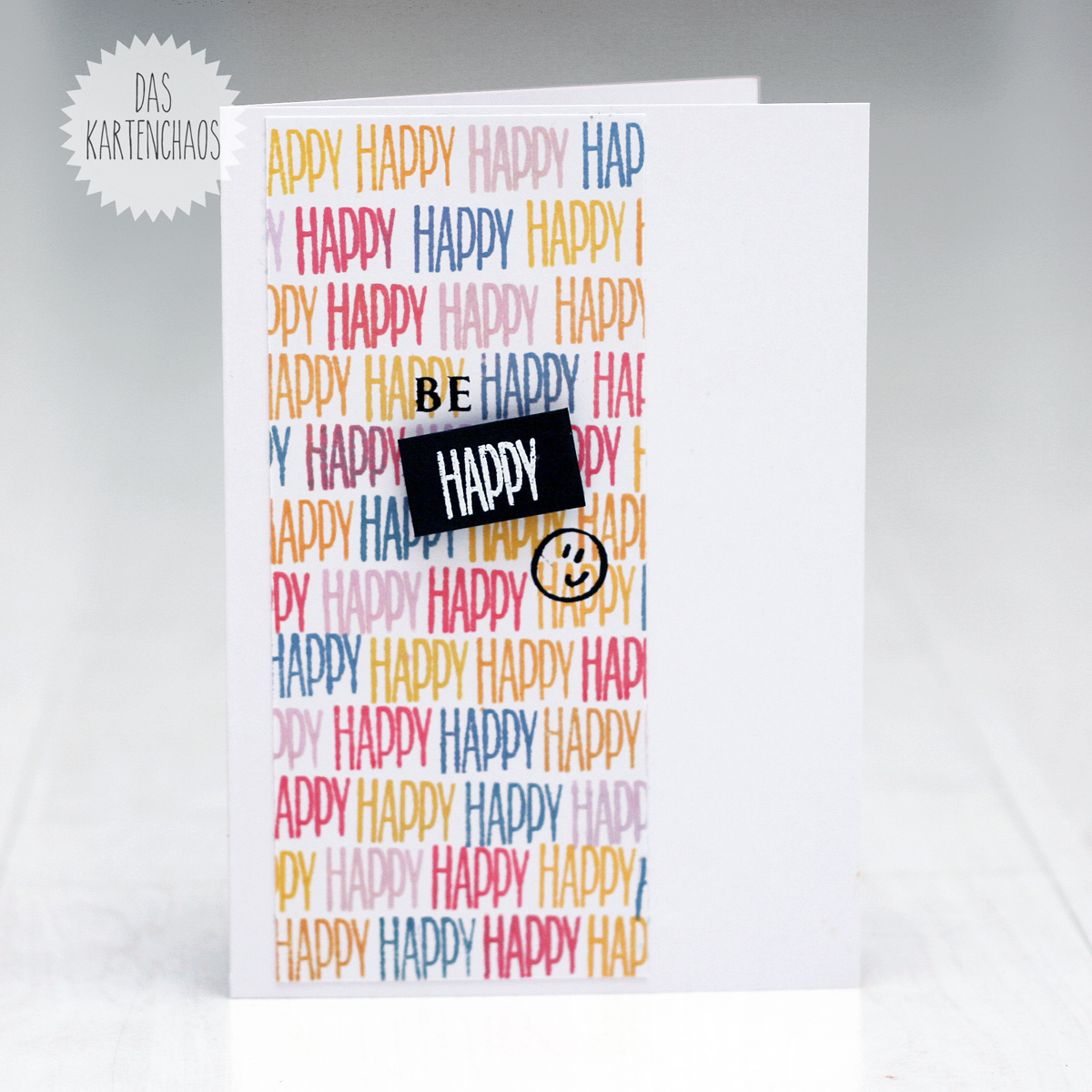Hi friends, Danielle here! HAPPY FRIDAY!!! We made it! Haha!
1. Sign in to Inlinkz using your account.
2. Go to Project Manager and "create a new product list"
3. From the tabs on the left sidebar select "Shops" and find "Neat and Tangled" in the drop down box.
4. You can find all the products by searching and then drag and drop or double click to create your product lists.
So easy! I hope you'll take advantage of this new feature!
I have a quick card to share and some fun news! I made this one for my husband for Valentine's Day and I love how it turned out. Much like Yana, I have really fallen in love with watercoloring - what a fantastic way to get really unique and personalized looks for projects. Just for the record, THESE are my absolute favorite paints to watercolor with - excellent quality, really vibrant colors!
So to make it I just cut a piece of watercolor paper, did some painting, then layered some pieces of vellum and white card stock and added stitching. I colored some wood veneer hearts with Copics and adhered them on top of my layers. Lastly, I stamped the XOXO from My Heart Sings and called it a day!
And now for some really awesome news that will help make your life a little easier when blogging!
You can now link to us using Inlinkz to create your product lists using Neat and Tangled products! The folks at Inlinkz have been so wonderful helping get us all set up!
Here are some quick instructions:
1. Sign in to Inlinkz using your account.
2. Go to Project Manager and "create a new product list"
3. From the tabs on the left sidebar select "Shops" and find "Neat and Tangled" in the drop down box.
4. You can find all the products by searching and then drag and drop or double click to create your product lists.
So easy! I hope you'll take advantage of this new feature!
I hope you all have a great weekend! See you next week :)
Danielle
Supplies
Supplies